Metafields guide for Pre-order Shopify theme
How to use Pre-order Shopify theme metafields
Metafields are optional but highly recommended for tailoring individual product information with theme-exclusive features.
- How to add product metafields
- Store admin > Settings > Custom data > Products ~ click 'Add definition'
- Name (any)
- Namespace and key (custom.any)
- Pair of words with the convention 'namespace.key'
- Immutable (can not be changed after assigning)
- Description (optional)
- Type (rich text is recommended for product properties)
- Theme-exclusive product metafields
- preorder.initial-stock
- Used to display percentage sold
- Also used to enable pre-ordering functionality
- preorder.inventory-unit
- Displays after the product inventory, like '7 lbs'
- Pluralize the unit, logic will handle singularization (like 'lbs' to 'lb' for 1 lb)
- preorder.price-postfix
- Displays after the product price, like '$9.99 per lb'
- preorder.sub-title
- Shown on the product page via the Subtitle Block for flexible positioning
- Product properties
- Set values for individual products
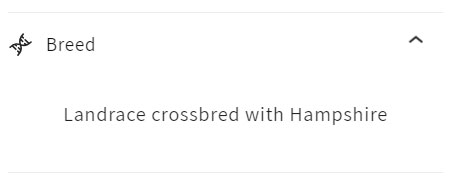
- The theme supports up to 45 product properties
- How-to add product properties
- Add product metafield (supports any custom.metafield you desire)
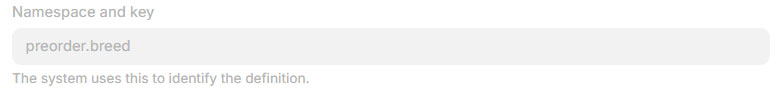
- Set metafield value on individual products (via store admin for each desired product)
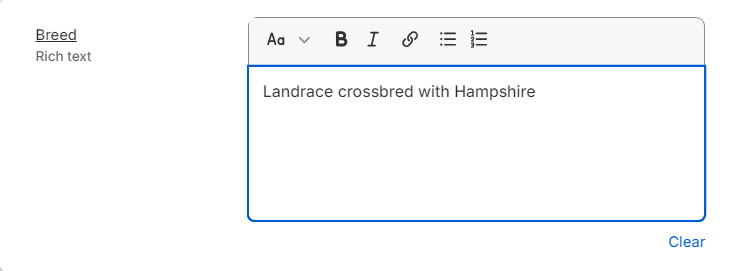
- Add a product property block (via theme editor to the product page template)
- Enter your 'product.metafield' or click 'Dynamic Source' to link it
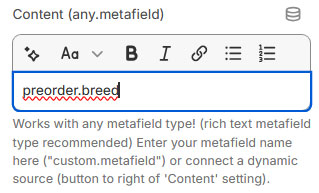
- Product property blocks are hidden on products with no metafield value set.